Q: Help! My Dobby video is very bouncy, jerky, and not stable at all!
A: Make sure your Electronic Image Stabilization (EIS) is turned on!
Q: Why does my video quality seem less sharp with EIS on?
A: EIS tries to get the most stable footage possible. Due to this, there is some cropping and loss of detail that occurs. It usually isn't too severe though. If it bothers you too much, you can leave EIS on, then try editing the footage afterwards with Sony Vegas Pro, YouTube, or other editors that have a stabilization mode.
Q: Why does my Dobby seem so much more reliable outdoors, and not indoors?
A: Dobby does include an indoor, ultrasonic positioning system that doesn't rely on GPS. However, I recommend you only fly outdoors, with GPS guidance. It's much safer, and much more reliable than using the ultrasonic sensor.
Q: Help! My Dobby video is wobbly! It looks like Jello!
A: This is a common problem with many drone, including Dobby, but is easily fixed. This article offers a good explanation of the "jello" effect. In general, you won't encounter this problem during early morning just after sunrise or just before sunset. However, during the brightest period of the day, when the sun is fully out, the jello can be a big problem. To fix this, either fly at a different time or day, fly only when cloudy weather, and/or use an ND filter while flying during really sunny/bright weather. Sometimes, tightening the propeller screws up just a little bit also helps.
Q. How do I place an ND filter onto the Dobby Drone?
A: Either buy a pre-made one, or 3D print a bracket to place a cut piece of one inside, or use a little tape (single or double sided) as I demonstrate here: http://dobbydronedude.blogspot.com/2017/04/dobby-drone-test-how-to-place-nd-filter.html
Q: My video looks a little less smooth after using a ND filter. Why is that?
A: If its even a little darker outside, the framerates will drop due to less light getting in. To fix that, while keeping the ND filter in place, go ahead and increase the exposure value (EV) under the parameters. I set it to 4+ with an ND filter. Thus, the jello effect is fixed while still keeping the video smooth.
Q: Help! My photos look dark now and/or my video is choppy after using an ND filter!
A: If you only want to take photos, try to avoid using the ND filter (it isn't needed, jello rarely impacts photos from the Dobby). If the videos are more "choppy" (even with EIS on) after using an ND filter, re-evalaute your conditions--it may be too dark outside or overcast for the EIS to function properly with the diminished light coming through the camera lens from the filter.
Q: Help! I have these big, black bars in my video. What are they and how can I get rid of them?
A: These black bars appear when Dobby has EIS on, and is working extra-hard to stabilize the footage. Basically, Dobby is cropping the video intensely to keep it stable, but sacrificing video boundaries for the sake of stability. You have two options: one is to prevent this from happening by flying slowly and avoiding rapid turns or flying in high wings, and the second is to edit any video this happens to (cropping even further into the video to remove the black bars, using a video editor). You can see an example of this cropping done here: https://www.youtube.com/watch?v=vZ3yWeBrCAA
Q: My original user guide shows a different-looking app menu then the current app. Why is this?
A: Since the original user guide was released, the app has been updated many, many times. Unfortunately, there isn't a new, updated user guide reflecting this (yet).
Q: Where can I discuss my [ specific question ] with other Dobby Drone users?
A: Facebook has an excellent ZeroTech Dobby Owner's Group that is very helpful and very active. Check them out here: https://www.facebook.com/groups/647444278754560/
Alternatively, RCGroups has a helpful user forum as well: https://www.rcgroups.com/forums/showthread.php?2733310-ZEROTECH-DOBBY-the-first-smart-selfiedrone-%28in-early-construction%29
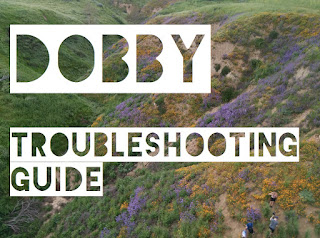
Hi "Dude", I'm trying unsuccessfully to get the Dofun app to work on an Apple 5c. I've deleted and reinstalled, updated IOS, hard and soft reset. But it still closes the moment it opens. Does it not work with current IOS?
ReplyDeleteIt should work with iOS, I've spoken with others that used on iOS without an issue
DeleteEvery time I enter email address to get the code. It simply doesn't work. I need help
DeleteHello there, since ibought my dobby and i can't find the indoor/outdoor button on the screen.. Kindly advise !
ReplyDeleteI believe they removed it in a prior software update.
DeleteMy WiFi says it has no range and says it has a authentication error
ReplyDeleteHi.. I just bought dobby drone, as i tested for the 1st flight i could not find option for palm take off or landing. When i hit the take off button, my dobby immediately flew, no pop up window for selecting palm or ground take off. Please advice...
ReplyDeleteI think they have removed that feature long time ago.
DeleteVery helpful blog. Thanks for this. However, the groups linked into this blog article aren't responding to my request to join. We'll greatly appreciate if you could please accept requests of new Dobby users. Thank you.
ReplyDeleteAnyone have issues with setting the angle under EIS setting? Although the EIS setting option menu is available, there is actually nothing listed under it, except the word CLOSE, which does nothing. Anyone?
ReplyDeleteEIS can switched on during flight, but it doesn't change HD-video to 4K. How can I change video resolution?
DeleteHi
ReplyDeleteThanks for your blog. I just got a new Dobby and cannot fly it. It needs to download a new program but it does not seem to be able to install it. I have left it turned on for hours with no luck. It seems that without the new program the icons on the left to connect to (compass, etc) are unusable. Any ideas i I am doing something wrong?
When I first got my Dobby it worked just fine. Since it was Winter I let it sit until Spring. Now I can not connect beyond a certain point. The settings show the Dobby to be connected via WiFi although the DoFun app has a red X over the WiFi icon. Some limited features respond to my touch like the directional arrows inside the two circles. When I touch the settings icon in the upper right it takes me to the "shooting modes" option. None of the other choices on the left hand side respond. I have re-installed the app several times and even tried setting it up on my wife's iPhone with exactly the same result. Can anyone give me some suggestions as to how to get my Dobby back up in the sky?
ReplyDeleteI have the same issue the manufacture has abandon the project. and didn't update the app.
DeleteI have the same issue the manufacture has abandon the project. and didn't update the app.
DeleteI have the exact same problem - please help!! Bought this and I can't even use it!
DeleteJust purchased the dobby as well as it is on sale. i have the same exact problem with my iphone 8+ on the latest iOS. The app is not compatible with the latest iOS i think. I loaded up the DoFun app on my older android phone and it works fine. Dobby needs to update their app so that the wifi connection to Dobby is detected from the App
DeleteI’ve just checked App Store and got solution from one of the comments there:
DeleteYou’ll need to turn on Airplane mode + enable WiFi and then connect. Worked for me
Battery will not charge past 2 lights, charge light stays orange.
ReplyDeleteHi! just wondering if you've ever come accross a "flight permit" problem? dobby doesn't want to fly. status says no flight permit
ReplyDeleteHelp, same problem here. I got this issue after hard landing
DeleteI have the same problem as well. Anyone know a solution?
DeleteI also have the flight permit problem. Everything is normal but this is causing a cant take off error.
ReplyDeleteDid you found solution? I have same problem
DeleteAny fix for this?
Deletejust bought the Dobby and had is taking off + landing yesterday . Today I wanted to try it again an got a flight permit problem . Any idea on how to fix this ?
ReplyDeleteI have same issue flight “permit problem” No image transmission. HELP
DeleteSame problem Nobody helps
DeleteBe sure u cali the gps.mine loose it from time to time just re calibrate it
Deletei have been trying that and its not cali. to gps
DeleteHi,
ReplyDeleteHow can I transfer records more than 300 mb? The instruction says using a USB, but how?
Connect drone to pc through USB cable, make sure cable is new(try different ones, as not all my USB cables worked). New drive should pop up in My Computer, then you can copy files.
DeleteI try all cables...even the one wich comes with it dont work..i think its my usb on pc..
DeleteMy dobby says flight restriction and I cannot fly the drone.. How can I solve the problem
ReplyDeleteHi
ReplyDeleteI can’t get the app to connect to the WiFi. It says disconnected. I have an iPhone.
Also just bought it, can't fly due to permit restrictions. I shall upgrade FC, but download on iOS and Android isn't working :-(
ReplyDeleteFunny i have no issues at all except when i connect it to pc..wont show up ;/
ReplyDeleteI have recently purchased a Zerotech Dobby and I have a problem with the download of the videos/pictures through the application DoFun application. Most of the time after I take a photo or video it does not show up in the small window on the lower right hand side of the screen. All I see is a generic logo for a picture (the outline of a mountain inside a square). When I press on it to download the videos or photos, the app begins looping as if slowly charging the videos or photos until a message "network connection error" comes up. Needless to say, there is no network error and I am still connected to the Dobby. Only ONCE, for some reason I cannot imagine, I saw the correct images and videos and downloaded them. It has not worked since.
ReplyDeleteThe Dofun app I am using is version 2.2.6 on Android 7.1.1 on a Nexus 6 phone.
What can I do to fix this?
Thank you!
My problem are that a have a error compass abnormal with a red blinking led
ReplyDeletei can simply not connect to the dobby wifi from my samsung s9, finding the dobby wifi and entering the password, does not connect the dobby to my mobile. Can anyone please help?
ReplyDeleteSaxon, Did you find a solution to your problem? I also have a Samsung S9+. It used to connect just fine but now I am experiencing the same problem. It can not connect to the dobby wifi. Even after resetting it, I get the message, "Ready to connect when network quality improves." If you found a solution, please let me know what you did. Thanks so much for your help.
DeleteSaxon, I found the solution. In order to connect the Dobby WiFi to your Samsung device, mine is a Samsung S9+, you have to enable "Airplane mode." That's it! Good luck!
DeleteJust purchased dobby but cant connect the wifi. It says internet may not be available.
ReplyDeleteThis is correct. The dobby WiFi is for controlling purposes and not for internet data access. It is intended for communicating with your device only.
DeleteIm using samsung s8+ and cant connect the wifi
ReplyDeleteSwitch off your mobile data, and it will connect.
DeleteI am having trouble connecting my Dobby drone to my Galaxy note 9 it keeps saying "Internet might not be available." Can someone help?
ReplyDeleteSwitch off your mobile data, and it will connect.
DeleteHi anyone I need help ASAP , because when my sos gets up and finds out dad has done something to his drone . He not going to be happy with dad .
ReplyDeleteI had it flying , today it’s saying flying permit and the compass need fixing
Someone help. It’s telling me to look at my warning messages ???????
ReplyDeleteKeep getting IMU Failure and it won’t allow me to Calibrate Compass. Anyone have any suggestions.
ReplyDeleteyes, I think point I recommend getting a DJI Spark.
ReplyDeleteWiFi connectivity. I have a Samsung S9+. It used to connect just fine but now I can not connect at all, even after resetting it. It attempts to connect and then I get the following message, "Ready to connect when network quality improves." Has anyone experience this problem? Any suggestions would be greatly appreciated. Thanks!
ReplyDeleteSolved! I found the solution. In order to connect the Dobby WiFi to your Samsung device, mine is a Samsung S9+, you have to enable "Airplane mode." That's it! I imagine this also works for other Samsung devices as well.
DeleteHow can I fix flight permit forbid
ReplyDeleteMay dobby can't fly smootly it only has directioanl arrows and when i press it it does a sharp up down left and rkight. Please help.
ReplyDeleteI can see the WiFi Dobby on my Huawei phone... Why? I can only see it on my apple phone
ReplyDeleteHi there i have A problem
ReplyDeleteWhen i enabled to eis i see on screen That its stabilazed but When i pushed the record the movie button its automatically eis disabled and records movie with 4K resolution What A kind of issue that
Were can I get the imu download I have an imu failure
ReplyDeleteI am unable to get the vertical compass to synch. I have walked in circles for way to long. The unit did crash land and this seems to be related to the crash. The horizontal does synch. Help what can I do to correct
ReplyDeleteBonjour, je ne parviens pas à faire décoller mon drone, quand il est dehors, il ne cesse de changer d'état entre "ne peut pas décoller" et le GPS a déjà trouvé la solution". y a t'il un remède ?
ReplyDeleteCant register or login my old account from dofun app, please advise better way to login. Thanks
ReplyDelete